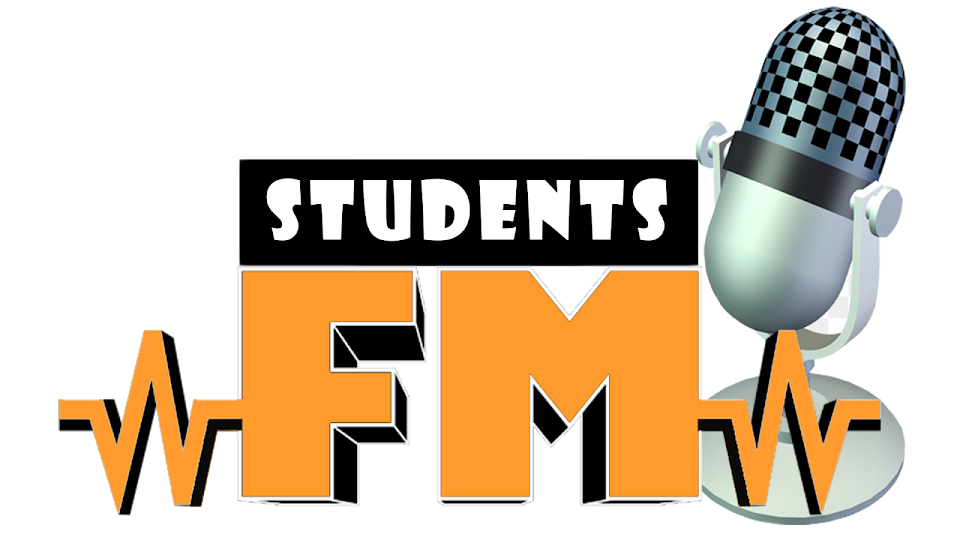Oct 29, 2021
Mullaperiyar Dam Open Original Video | മുല്ലപ്പെരിയാര് തുറന്നു | 29/10...
Oct 21, 2021
Excel VBA Macro | Learn Macros with Example in Malayalam | VBA Macro Malayalam Tutorial
Excel VBA Macro | Learn Macros with Example in Malayalam | VBA Macro Malayalam Tutorial
In this tutorial, you learned the step-by-step process to create Macros in Microsoft Excel. This is exclusively for beginners where I cover everything from scratch about how to start using macros. When you record a macro, Excel simply follows whatever you do in the workbook and create a code for it. Now you can run this code and Excel will automatically follow all the steps you specified. Recording a macro is also a great way to learn Excel VBA. You can quickly record a macro and analyze the code to learn what it did. #ExcelMalayalam #StudentsFM #VBAMacroMalayalam invoice,excel invoice,small business template malayalam,small business management,small business tool,customer invoice in excel Malayalam ,create invoice,manage invoice,small business excel,excel for small business,invoice tracker malyalam,track invoices, track invoice payments,overdue invoices,sales invoices,free sales invoice tracker,free invoice tracker template,track invoice in excel,track customer invoices, Excel Malayalam, Credit bill management in excel, pivot tables,excel pivot tables,pivot tables in excel,introduction to pivot tables,creating a pivot table in excel,formatting pivot table,pivot table slicers,pivot charts,pivot tables advanced,use formula in pivot table,pivot tables for dummies,pivot table shortcuts,calculated field,pivot table,advanced excel,excel,excel basics,excel tips,excel tutorials,free excel training,free online excel training for beginners,learn excel, mohammed alfan free excel course,free excel training,excel course,excel training,learn excel,excel basics,how to learn excel,excel basic to advanced,advanced excel,excel ribbons,excel tabs,excel dialog box,excel shortcuts,excel active cell,excel tutorial,learn basic excel,how to use excel,basic excel,basic excel tutorial,Mohammed Alfan,excel 2016,excel for beginners,excel for starters,excel crash course,excel tutorials,excel basics for beginners, alfan excel • free online excel training,free online excel course,free excel training,free excel course,excel training,excel course,learn excel,excel basics,how to learn excel,excel basic to advanced,advanced excel,data entry,data formatting,number formatting,replace data in excel,delete data in excel,tutorials on excel, free online excel training,free online excel course,free excel training,free excel course,excel training,excel course,learn excel,excel basics,how to learn excel,excel basic to advanced,advanced excel,data formatting,adding border in excel,highlighting cells in excel,shading cells in excel, Introduction to Excel Table
What- if Analysis Goal Seek in Excel | Advanced Features of Excel | Goal Seek Malayalam Tutorial
Visit More : Students FM Youtube
Oct 6, 2021
What- if Analysis Using Data table in Excel | Advanced Features of Excel | Malayalam Tutorial
What-if Analysis Scenario Manager in Excel | Advanced Features of Excel | What-if Analysis Malayalam
What if Analysis Scenario Manager in Excel | Excel Modern Features | What-if Analysis Malayalam
earn how to compare multiple sets of data in Excel with the What-If Analysis Scenario Manager. It helps you find a solution or make a decision based on data analysis.18-44 വയസ്സുള്ളവർ കോവിഡ് വാക്സിനേഷനായി എന്തു ചെയ്യണം? | 18-44 Covid Vaccination Registration Steps
18-44 വയസ്സുള്ളവർ കോവിഡ് വാക്സിനേഷനായി എന്തു ചെയ്യണം? | 18-44 Covid Vaccination Registration Steps
ഇതിനെ കണ്ടാൽ ആരായാലും ഒന്നു നോക്കാതിരിക്കില്ല!!🤩 | വരാൽ കുഞ്ഞുങ്ങൾ | Murrel Fish Seeds😍
ഇതിനെ കണ്ടാൽ ആരായാലും ഒന്നു നോക്കാതിരിക്കില്ല!!🤩 | വരാൽ കുഞ്ഞുങ്ങൾ | Murrel Fish Seeds😍#fishing #MurrelFish #Youtube #TrendznTech
കോവിഡ് പരിശോധനാ ഫലം Online ആയി വീട്ടിൽ ഇരുന്ന് അറിയാം | Covid Test Result Online
കോവിഡ് പരിശോധനാ ഫലം Online ആയി വീട്ടിൽ ഇരുന്ന് അറിയാം | Covid Test Result Online കോവിഡ് മഹമാരിയെ ചെറുക്കാൻ ആശുപത്രികൾ സുസജ്ജമാണ്. ആശുപത്രിയിലെ കിടക്കകളുടെയും ഐസിയുകളുടെയും ഒഴിവുകൾ അറിയുവാൻ ഇവിടെ നോക്കുക. ഡോക്ടർമാരുടെയും ആരോഗ്യ പ്രവർത്തകരുടെയും നിർദ്ദേശങ്ങൾ അനുസരിക്കുക. അനാവശ്യ ഭീതിയും തിരക്കും ഒഴിവാക്കാം https://covid19jagratha.kerala.nic.in/ Our health system is completely equipped with facilities to fight against Covid pandemic. Check here to know about the occupancy status and availability of hospital beds and ICUs. Follow the advice given by doctors and health workers to stay safe and be healthy https://covid19jagratha.kerala.nic.in/ വെബ്സൈറ്റ് വഴി കൊവിഡ് പരിശോധനാ ഫലം ഡൗൺലോഡ് ചെയ്യാൻ ചെയ്യേണ്ടത്... 1. http://labsys.health.kerala.gov.in/Welcome/index എന്ന വെബ്സൈറ്റ് സന്ദർശിക്കുക. 2. 'Download Test Report' എന്ന ലിങ്കിൽ ക്ലിക്ക് ചെയ്യുക. 3. പരിശോധനാ സമയത്ത് ലഭിച്ച 'SRF ID', മൊബൈൽ നമ്പർ, തുടങ്ങിയ വിവരങ്ങൾ നൽകുക. 4. SRF ID അറിയാത്തവർ 'Know Your SRF ID' ലിങ്ക് ക്ലിക്ക് ചെയ്യുക. ശേഷം പരിശോധന നടത്തിയ തീയതി, ജില്ല, പേര്, മൊബൈൽ നമ്പർ തുടങ്ങിയ വിവരങ്ങൾ നൽകി SRF ID മനസ്സിലാക്കുക. തുടർന്ന് ലഭിക്കുന്ന പരിശോധനാ ഫലം ഡൗൺലോഡ് ചെയ്ത് സൂക്ഷിക്കാം. കോവിഡ് പരിശോധനാ ഫലം ഓൺലൈനായി അറിയാം